- Home
- Mobile Banking
Mobile Banking
Enjoy 24/7 account access at your fingertips.
Download our Colony Bank Mobile Banking App to make managing your accounts easier than ever before! Get ready to experience a whole new level of banking with Colony Bank.
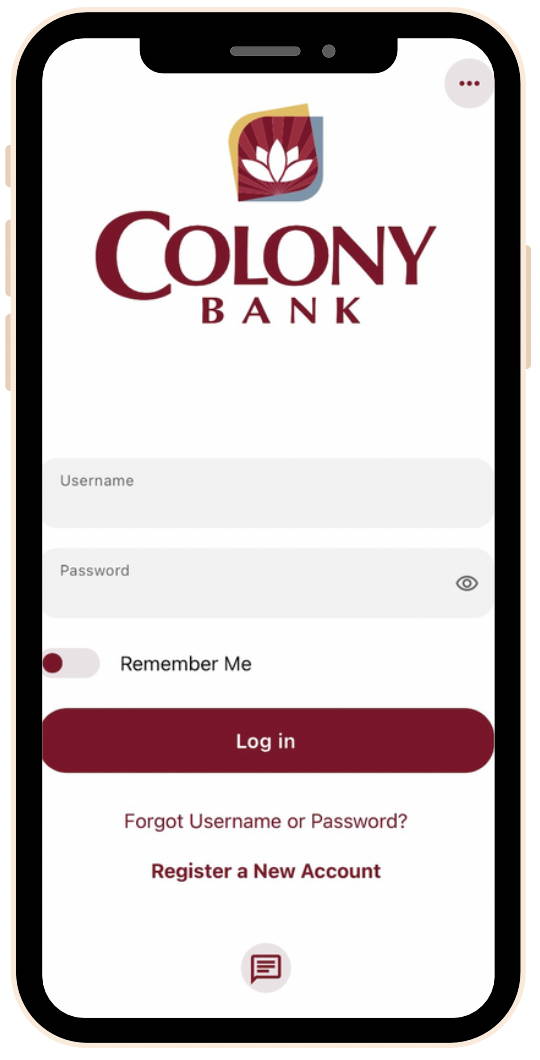
Some of our favorite Mobile Banking features include:
- Free*, 24/7 account access through your smartphone device
- Check balances
- View account activity
- Pay bills
- Transfer money between accounts
- Easily link your accounts from other banks
- Chat with our Customer Service team directly within the app
- View your credit score and insights
- Manage your debit card directly within our app
- Send money to other Colony Bank customers
*Message and data rates may apply.
Free* mobile banking allows you to manage your account with ease through your smartphone or mobile device. Check your balance, pay bills, review account activity, and more — any time of the day or night.
How to Enroll in Mobile Banking
If you're new to online banking but already have an account with us, getting started is simple. Follow these steps:
- Download our app: Visit the Apple App Store or Google Play Store to download our Colony Bank Mobile Banking app.
- Select the “Register” option
- Verify your account information: You'll be asked to verify some personal information that matches the details on your account.
- Accept the Online Banking Access Disclosure: After verification, review and accept the Online Banking Access Disclosure.
- Enter your Social Security Number.
- Create a secure username and password: Please note, your password must meet specific security requirements to ensure the safety of your account.
After that, you’ll be ready to start using Colony Bank Mobile Banking!
Click here to read more about Mobile Banking Security.


